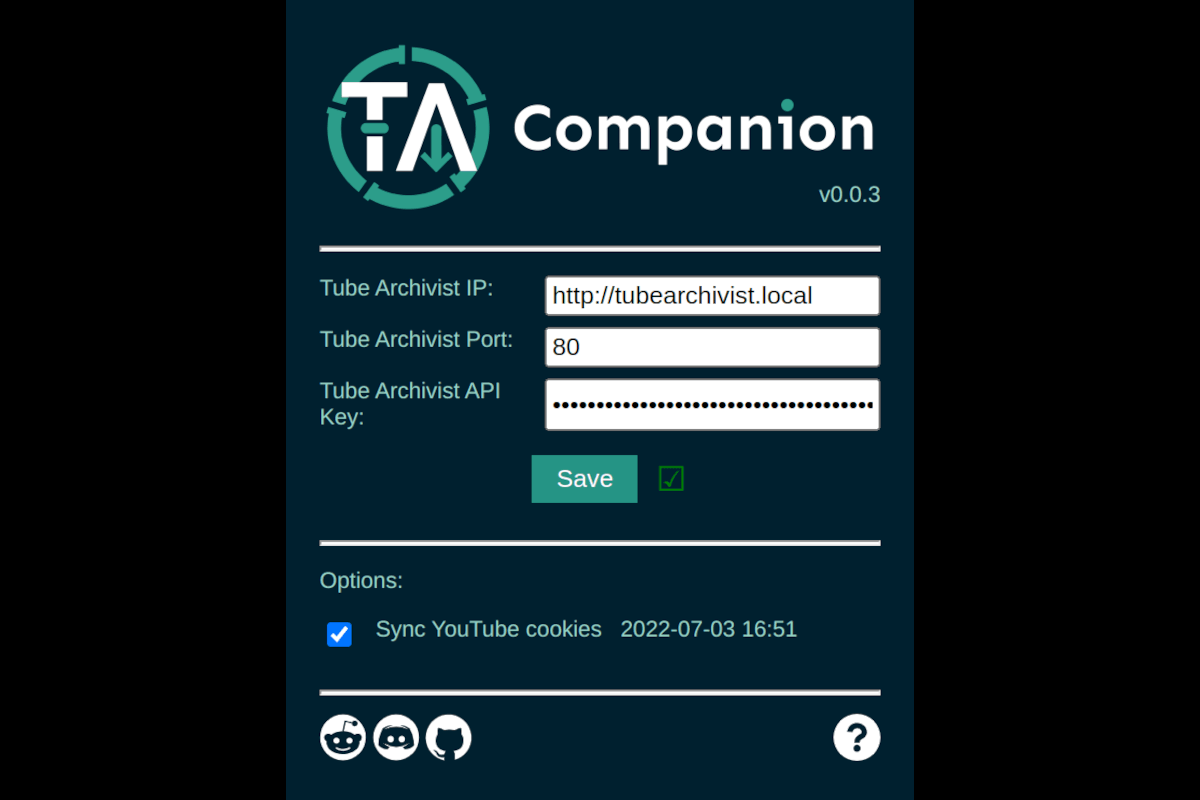mirror of
https://github.com/tubearchivist/browser-extension.git
synced 2025-08-28 02:18:17 +00:00
Tube Archivist Companion for your Browser
Core Functionality
A browser extension to bridge YouTube with Tube Archivist. This extension allows you to do the following:
- Add your Tube Archivist connection details in the addon popup
- Add a download button to the popup for YouTube links
- Add a subscribe button to subscribe to channels and playlists
- Sync your cookies for yt-dlp.
Install
- Firefox: The addon is available on the Extension store.
- Chrome: The addon is available on the Chrome Web Store.
Update
After a new release here on GitHub, you'll get updates automatically in your browser. Due to the verification process, for Firefox this usually takes 1-2 hours, for Chrome 2-3 days.
Permissions
- Access your data for www.youtube.com: Needed for the addon to know your current page on YouTube to send the link to Tube Archivist.
- Storage: Needed to store your connection details, needed to store your last visited YouTube link within the browser.
- Cookie: Needed to read your cookies for youtube.com to access restricted videos.
Setup
- URL: This is where your Tube Archivist instance is located. Can be a host name or a IP address, use a full URL with protocol, e.g. http://.
- Port: Network port of TA.
- API key: You can find your API key on the settings page of your Tube Archivist instance.
A green checkmark will appear next to the Save button if your connection is working.
Options
- Sync YouTube cookies: Send your cookies to TubeArchivist to use for yt-dlp requests.
Test this extension
Use the correct manifest file for your browser. Either rename the browser specific file to manifest.json before loading the addon or symlink it to the correct location, e.g. ln -s manifest-firefox.json manifest.json.
- Firefox
- Open
about:debugging#/runtime/this-firefox - Click on Load Temporary Add-on
- Select the manifest.json file to load the addon.
- Open
- Chrome / Chromium
- Open
chrome://extensions/ - Toggle Developer mode on top right
- Click on Load unpacked
- Open the folder containing the manifest.json file.
- Open
Compatibility
- Verify that you are running the latest version of Tube Archivist as the API is under development and will change.
- For testing this extension between releases, use the unstable builds of Tube Archivist, only for your tesing environment.
Help needed
Join us on Discord and help us improve and extend this project.
Languages
JavaScript
87.4%
HTML
6.8%
CSS
3.5%
Shell
2.3%